Description
Features:
- Personal PIN access for every family member (up to 6 child accounts)
- Master-user access (permits access anytime)
- Weekly or daily time management
- Time reporting for every user
- Time-period blocking to prevent device use at certain times of the day. (Up to five blocks per user for any or all days of the week. Maximum of 35 blocks per user per week.)
- Quickly add bonus time or remove time from any user without changing their regular allotment.
- Automatically stops deducting allowance time when the TV is turned off. No need to remember to log out or stop the time when finished watching TV.
- TV Timer BOB works with all TVs (including large screens), gaming stations, and computer monitors.
- Big, easy to use keypad for the entire family, even in the dark! While in use, BOB shows the user logged in and their time remaining.
- Tamper proof and durable.
- Settings are safe during a power outage.
- 1-year manufacturer’s warranty.
How It Works:
The power cord from a TV, Video Game console, or computer monitor plugs into the back of BOB and is locked in place. Then, BOB plugs into an electrical outlet. After setup – a process that takes about three minutes – the machine monitors the amount of time a child spends using that media device. Watch the Demo Video. While in use, BOB shows the user logged in and their remaining time available. When the child turns off the device before their allowance is up, Bob stores the unused time for later use. This helps teach the child to manage their time.
When a child’s preset viewing time expires, BOB beeps for several seconds (asking the child to turn off the TV). If the child doesn’t turn off the TV, BOB shuts off the attached TV, video-game system or computer monitor and won’t allow it to be turned on by that user for the remainder of the day (or week) until their allowance resets.
System Power Mode:
Most TV Timers just control the power (On or Off). BOB’s power modes accommodate different types of televisions. BOB arrives in NORMAL MODE and only needs to be changed if you are using BOB with a projection TV or if a loss of power to your TV requires a manual reset of the TV’s internal settings (clock, channels, etc).
COOL DOWN mode should be used with projection TVs. This power mode ensures a proper shut down of your TV by allowing the internal fan to operate while the TV is turned off.
ALWAYS ON mode should be used if a loss of power to your TV requires a manual rest of the TV’s internal settings (clock, channels, or other customized settings). When a user’s time elapses or a block is encountered, BOB will begin a 60 second countdown followed by an alarm which will warn the user to turn off the connected device. If the user does not turn off the connected device, BOB will automatically shut it off.
Satisfaction Guarantee & Warranty:
Bob comes with a 30-day money back guarantee and a one year manufacturer’s warranty.
Power Specifications:
The TV Timer Bob is designed for use in North America. It uses 110V North American power plug. We recommend you use the token-based solutions for use outside the North American power standard (110V).
How to Use the BOB TV Timer Outside the North America Power Standard
The TV Timer BOB is designed to work with the North American standard voltage and plug style. Please note that if your power is not at 60Hz the BOB will not keep time correctly. Keeping track of time will break the ‘Time Period Blocking’ feature. BOB will still work in a basic daily or weekly allowance mode. Blocking out specific times of the day will not work.
Here are some suggestions on how you can use it in your country.
- Plug the TV Timer BOB into a Step Down Transformer. This is required to reduce your high voltage to 110V max.
- Plug in a short extension cord (with a Type A, USA & Canada style plug) into the back of the BOB.
- At this point the output of the BOB is 110 Volts.
- If your TV (or Video Game Console or whatever device you would like BOB to control) may only need 110 Volts then you can use a Plug Adapter to change it from a US style plug to your country’s plug style.
- If you TV or game console requires more than 110 Volts then plug BOB’s power output into a Step Up Transformer.
- Plug your TV into either the Plug Adapter OR into the Step Up Transformer. Place the Power Plug Lock around the TV’s plug to prevent bypass. Place the optional tamper evident tape around the power cord where it enters the TV.


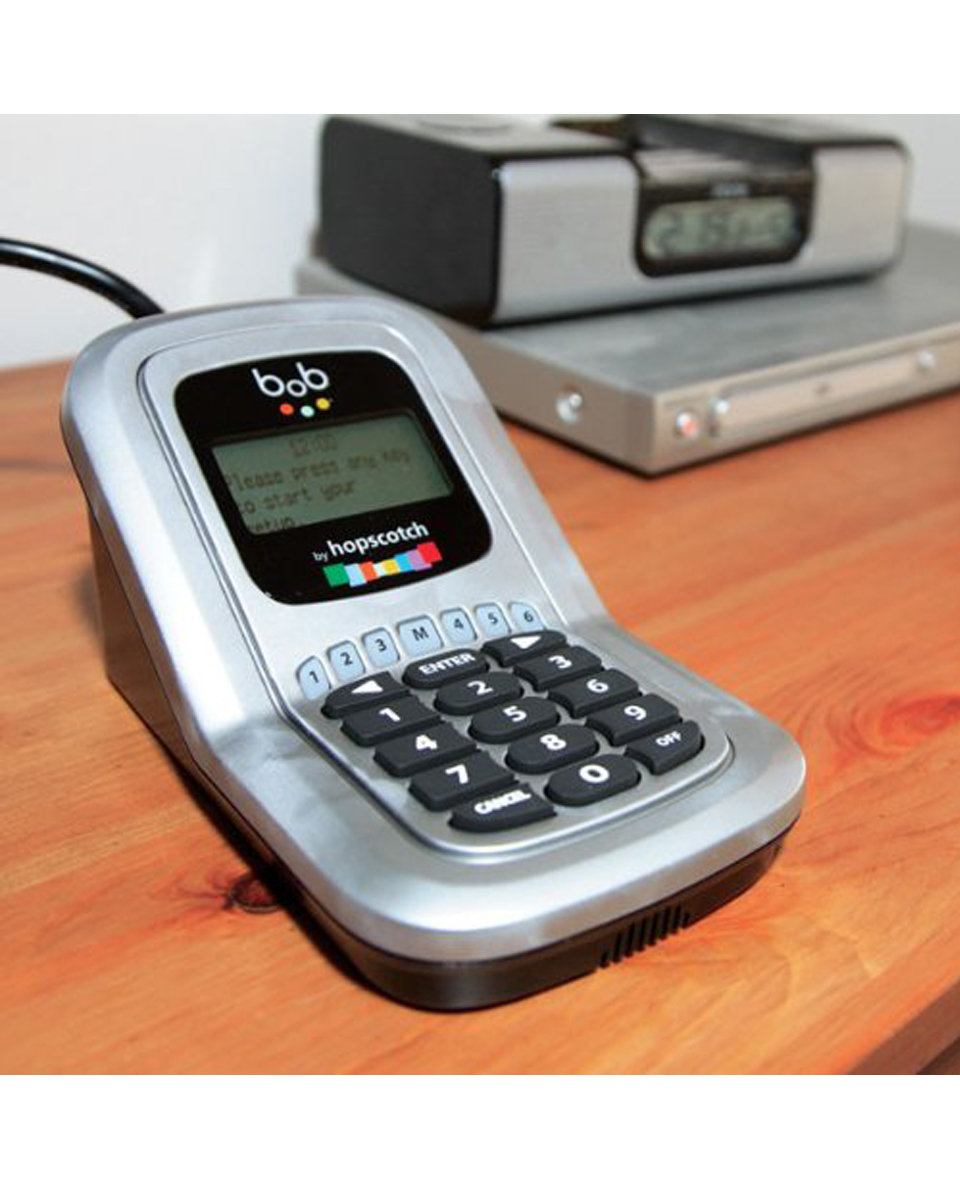

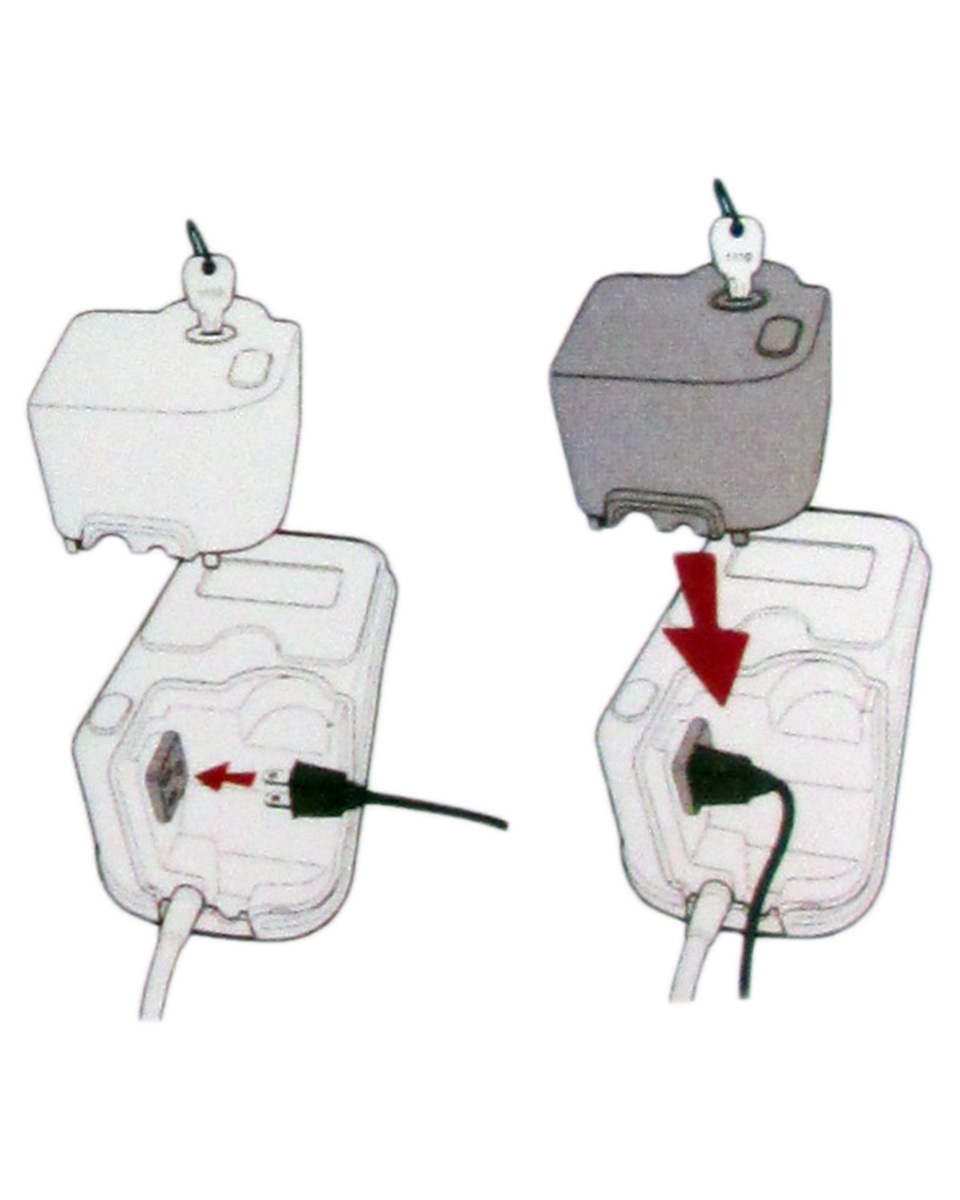




Reviews
There are no reviews yet.